LabVIEW Front Panel
Open a new VI. Build the following front panel.
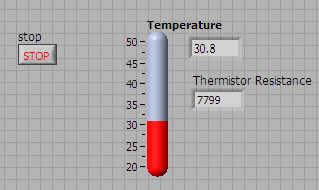
-
Insert Stop Button
 from Control->Boolean palette
from Control->Boolean palette -
Insert Numeric Indicator
 from Control->Numeric palette. Name it Thermistor Resistance
from Control->Numeric palette. Name it Thermistor Resistance -
Insert Thermometer Control
 from Control->Numeric palette. Right mouse click on the thermometer and select Visible Items->Digital Display to enable the numeric indicator associated with the thermometer.
from Control->Numeric palette. Right mouse click on the thermometer and select Visible Items->Digital Display to enable the numeric indicator associated with the thermometer.