The following information is for the Complementary Technologies
Run the SMS Demo Program
Before running the demo program, you must
-
install the modem driver software that comes with your mobile phone. Read your phone manual or visit the phone manufacturer's website for installation information
-
 connect your phone to the computer
connect your phone to the computer -
know the comm port number your phone modem is connected to. Goto the control panel and click on Modem and Phone Options
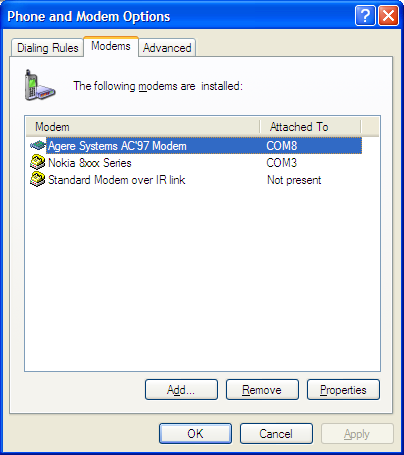
Microsoft Visual C# .NET 2005 must already be installed. Copy the entire Sms folder to your PC.
Our screenshots are taken from a Windows XP computer.
Check out your system
-
From the SMS folder, browse to TestSMS\bin\Release. Run TestSMS.exe by clicking on the program.

-
Set the Comm Port No to the one that is indicated for your phone modem. Click on the Connect to Phone check box to connect to the phone. Your phone should reply with some status in the message box. Click on Query button and your phone should respond with its identification.
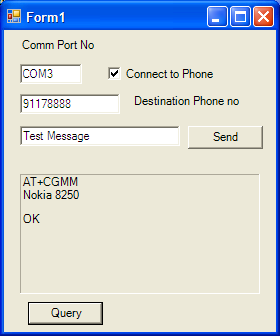
-
Send a message to another phone by keying in your message and phone number and then click the Send button.
-
To receive an SMS, just send a message to your phone that is connected to the computer. The message should appear in the message box.
-
If you have successfully send and receive SMS, we can now analyse the C# program.