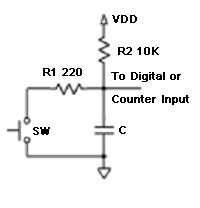The following information is for the EMANT300, EMANT380
Connecting a Switch to the DAQ module
Question: How do I connect a switch to detect switch state or count switch state change.
Answer: Please connect your switch to the DAQ module as shown
1) As the digital IOs are configurable as input or output, R1 is to prevent a short circuit in the event the particular digital line was not set as input.
2) R2 is a pull up resistance which causes the input to go to VDD when the switch is open.
3) C is for switch debounce.
4) To count switch changes, connect to the counter input and read our counter application note.