EMANT300, EMANT380 and Windows 10
The EMANT300 USB DAQ and the EMANT380 Bluetooth DAQ work only with the Windows 10 Desktop Editions running x86 compiled software applications. The user must be familiar with Windows 10 before attempting the installation.
Pairing the EMANT380 in Windows 10
EMANT300, EMANT380 and Windows 8
Windows 8 is available in several editions and architectures, these include:
- Windows 8
- Windows 8 Pro
- Windows 8 RT
- Windows 8 Enterprise
The EMANT300 USB DAQ and the EMANT380 Bluetooth DAQ work only with the Windows 8 running x86 compiled software applications from the desktop. It does not work with Windows 8 RT.
The installation steps for the EMANT3X0 DAQ devices are similar to that for the Windows 7 except for those differences as dictated by the new Windows 8 UI. The user is advised to be familiar with Windows 8 before attempting the installation.
Tip #1: to find the serial (COM) port of the EMANT300 USB DAQ module, open Device Manager via its shortcut on the Power User Menu, accessible by pressing the WIN and X keys together on your keyboard in Windows 8.
Tip #2: to find the outgoing serial (COM) port of the EMANT380 Bluetooth DAQ module,
- Open Control Panel via its shortcut on the Power User Menu, accessible by pressing the WIN and X keys together on your keyboard in Windows 8.
- In the Control Panel, under Hardware and Sound, click on View devices and printers.
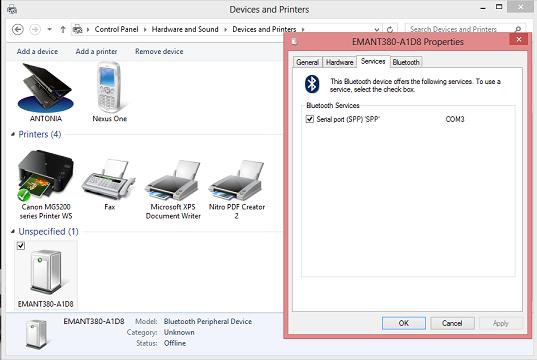
- Right mouse click on the EMANT380-XXXX icon and select Properties.
- Click on the Services tab to find the outgoing serial port.
LabVIEW Users
From Windows 8, the LabVIEW drivers and examples will be provided AS-IS. Therefore users must be familiar with LabVIEW before using it with our products. For students, they should be supervised by experienced LabVIEW users. The diagrams of the LabVIEW drivers are available.