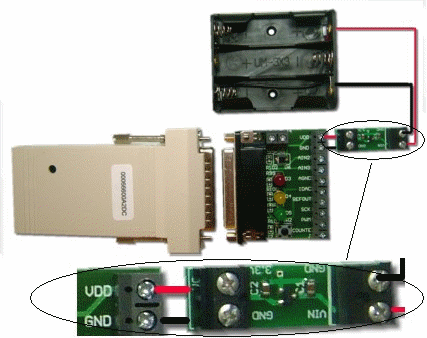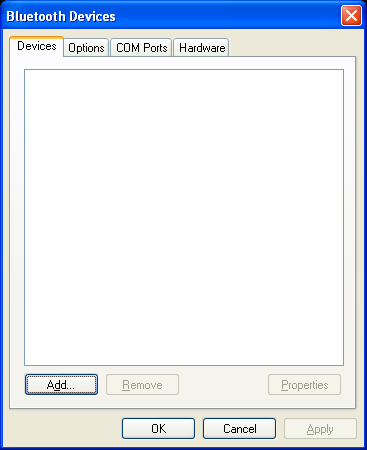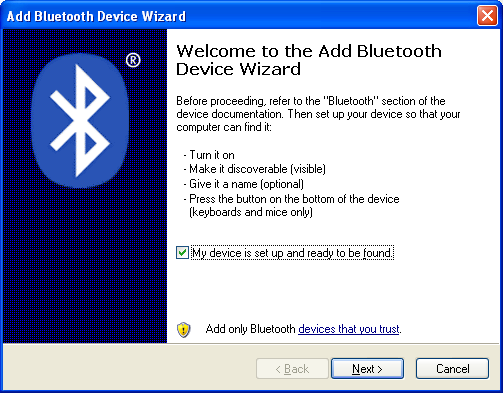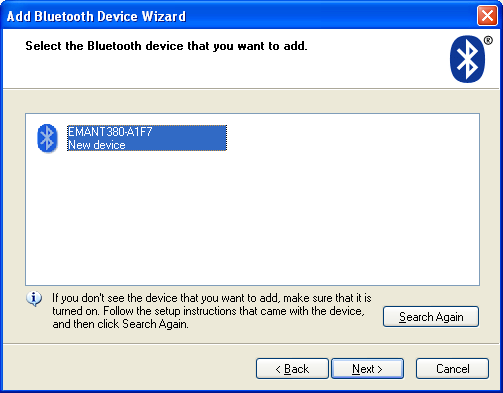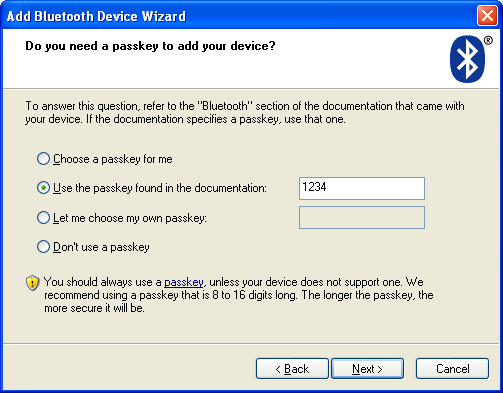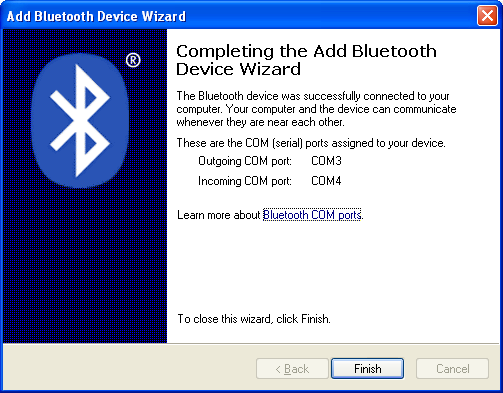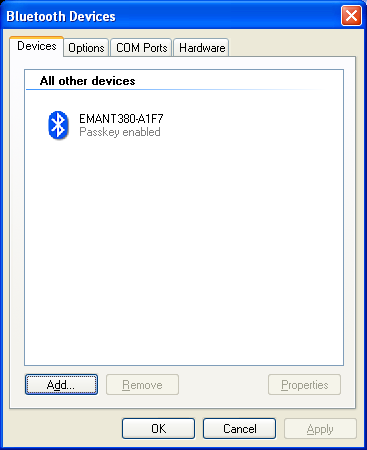Pair the EMANT380 Bluetooth DAQ
- This guide is for Windows XP SP2, Vista or 7 operating systems.
- Turn on your bluetooth adaptor on your PC and ensure that the bluetooth driver is updated.
- connect the Light Application Adaptor to the EMANT380. The EMANT380 requires a 3.3V supply. A 3.3V regulator is provided. Make sure that you connect the wires correctly as the wrong polarity will damage the products. Insert fresh 3 AA size batteries into the battery holder. They may be either akaline (total 4.5V) or rechargeable (total 3.6V) batteries. Warning: Always connect any application adaptors to the EMANT380 before powering up the EMANT380.
- Pair the EMANT380 with your PC. Power up the EMANT380. Start Bluetooth Devices. If you are using a different bluetooth stack, the graphics may look different but the steps are similar. Refer to your bluetooth user guide for pairing steps.
- Click on Add... button
- Select My device is set up and ready to be found and click Next
- Select the EMANT380 found and click Next
- Type in 1234 for the passkey and click Next
- Note the Outgoing COM port (in this case it is COM3). This will be the COM port you will use in your programs. Click Finish
- The EMANT380 is paired.